How To Change Theme In GTK3
The tools and options for changing theme in GTK3 (not gnome).
gtk-theme-config
The gtk-theme-config program in Debian was linked against gtk3 and with the following description:
Change some basic elements of a GTK+ theme easily (both GTK2 and GTK3)
with a simple interface.
The program looks like this:
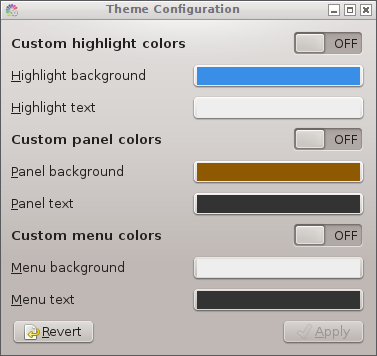
I have not seen any of those colors (other than gray) on my system anywhere with the default GTK3 theme therefore I have no idea what they actually apply to.
GTK3 settings.ini
I found this in the readme of gtk3-engines-oxygen package. The instructions that did work were:
V. example configuration (aka: how to select the oxygen-gtk style for gtk3 applications)
----------------------------------------------------------------------------------------
to have oxygen-gtk style selected for your gtk3 applications, you need to edit the file
$HOME/.config/gtk-3.0/settings.ini
so that it contains:
----- begin of file ------
[Settings]
gtk-theme-name = oxygen-gtk
----- end of file -----
Also, it is recommanded that the $HOME/.config/gtk-3.0/gtk.css file, if present, is kept empty.
That last bit is interesting. I take it that with enough time one can turn gtk3 UI into something close to GTK2 in terms of appearance and usability via css.
The oxygen theme itself did not look great though:
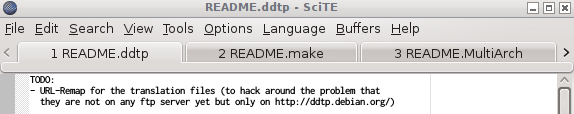
The tabs are way too big for whatever reason and only three fit in the window at a time, which is nowhere near enough.
gtk3-engines-xfce
The only other package which has "gtk", "theme" and "3" in its name was gtk3-engines-xfce. This looked promising except it appeared to be completely broken. When these themes were enabled, scite rendered as if there was no theme at all:
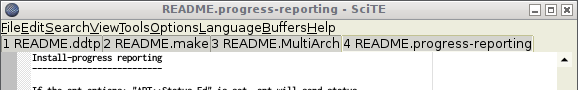
And I see these messages in the terminal:
(scite:18507): Gtk-WARNING **: Theme parsing error: gtk.css:60:18: Not using units is deprecated. Assuming 'px'.
(scite:18507): Gtk-WARNING **: Theme parsing error: gtk.css:60:20: Not using units is deprecated. Assuming 'px'.
These really should only affect those specific declarations, not render the entire theme broken, but seems that it's not the case.
The interesting aspect of this theme is that it fits many more tabs into the tab bar.
clearlooks-phoenix
Finally I found Clearlooks-Phenix which is a clearlooks port to gtk3.

The one final caveat is how to know the correct theme name to write in the configuration. I do this by consulting dpkg:
dpkg -L clearlooks-phenix-theme
... and looking for directories under /usr/share/themes.
gnome-tweak-tool
This appears to be a GUI tool to change themes. Unfortunately it does have gnome dependencies rather than GTK only.